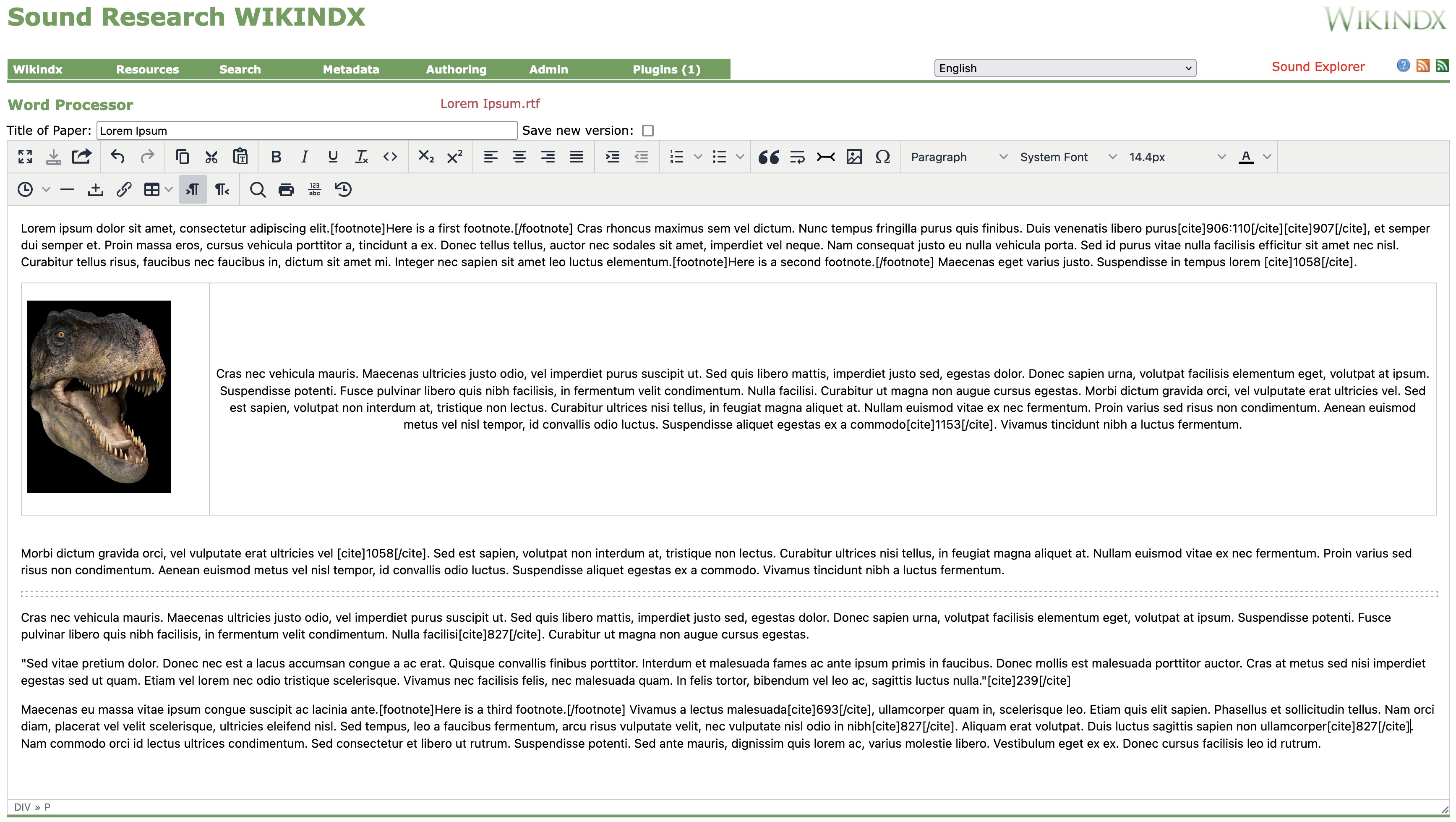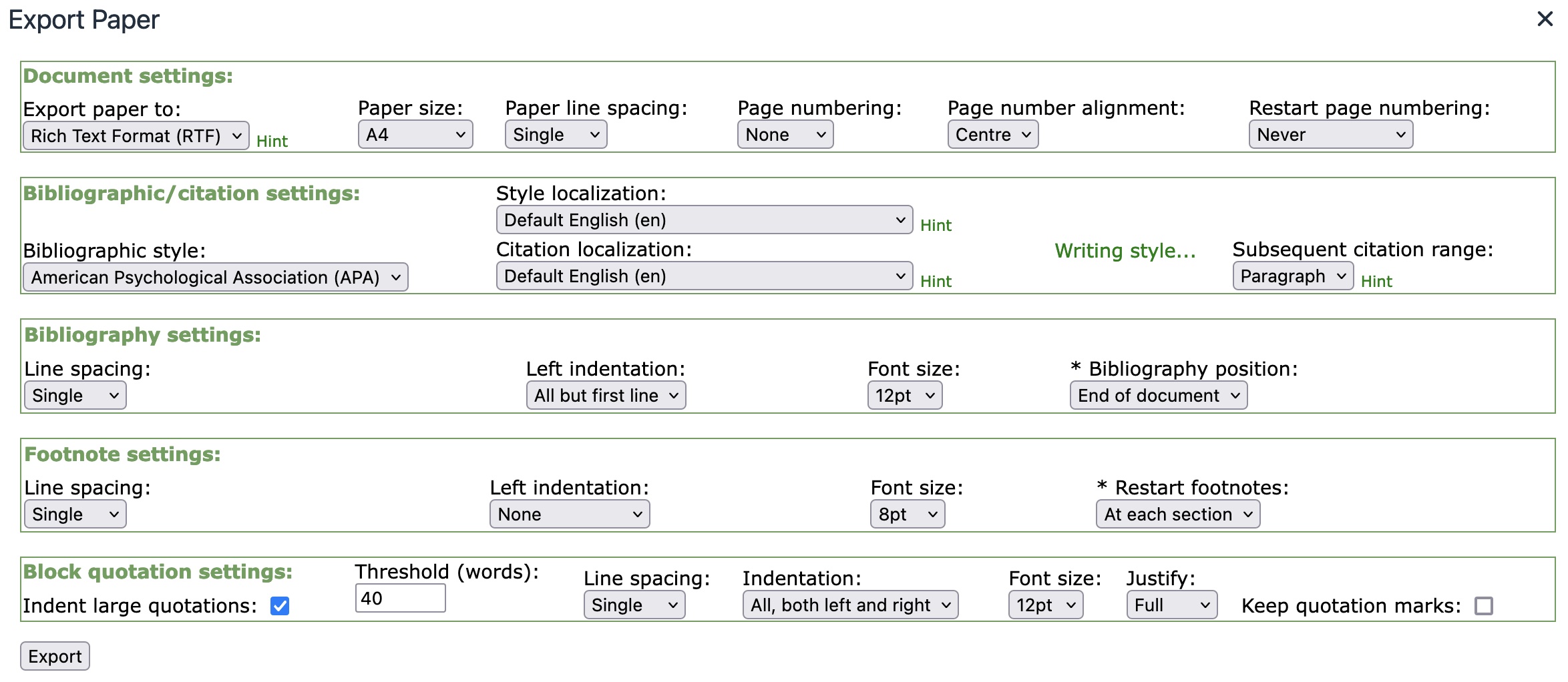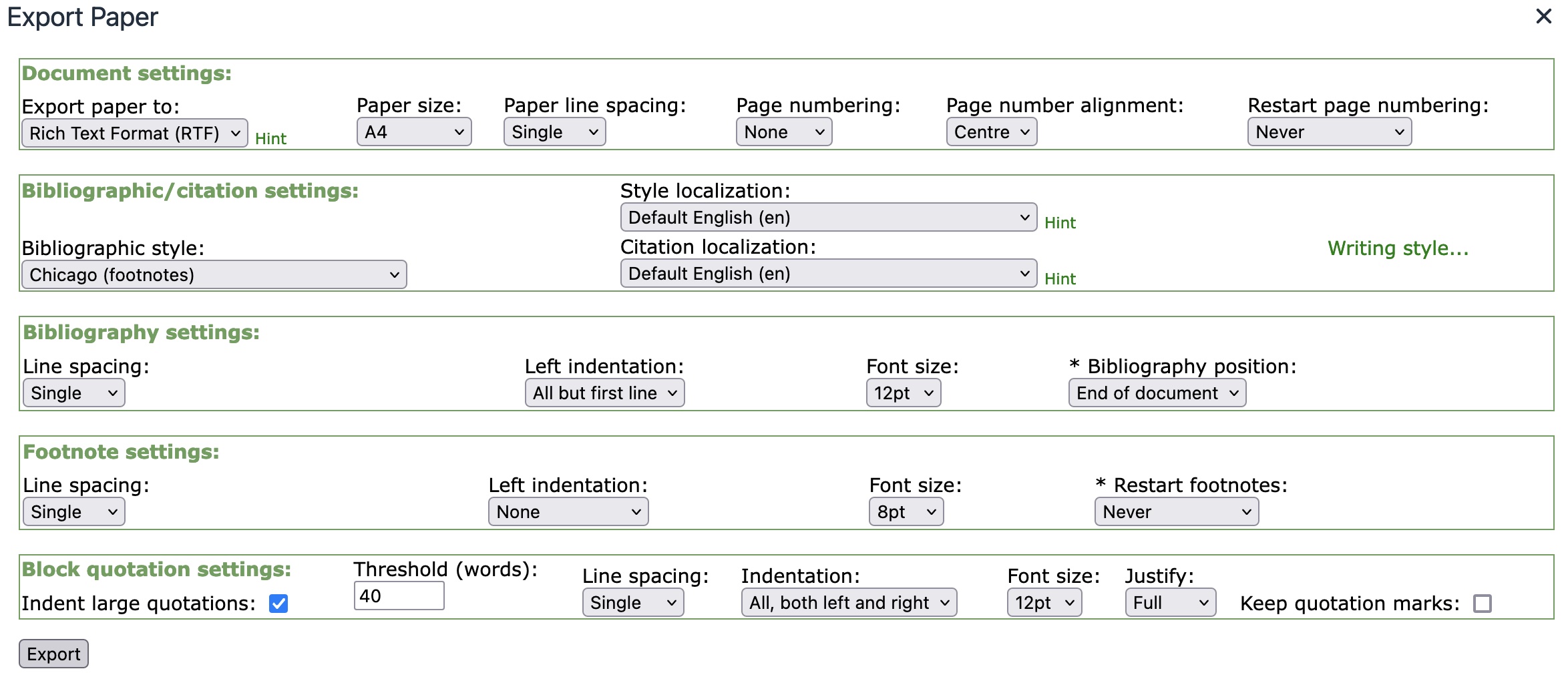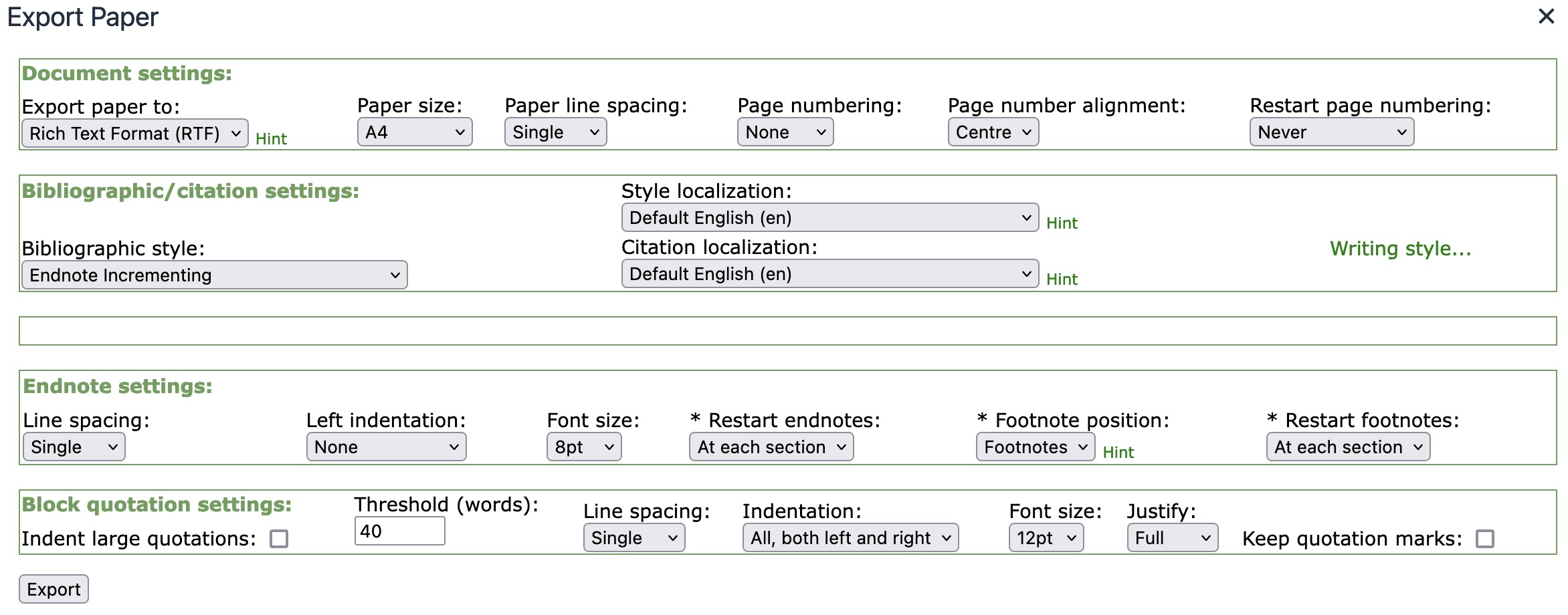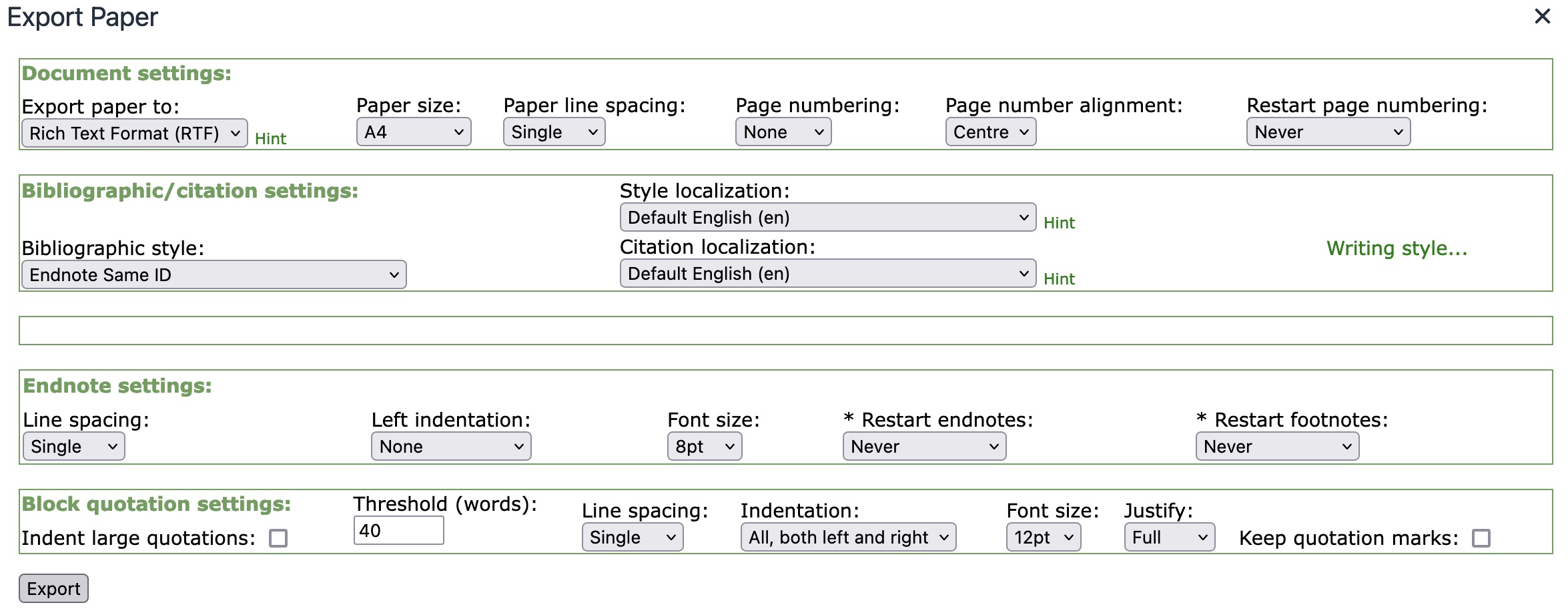Word Processor
The WYSIWYG Word Processor allows you to write your papers entirely within WIKINDX and then export them to an external word processor such as LibreOffice or Word for final polishing if necessary. When exporting, you can choose the citation style and any citations you have inserted will be formatted to that citation style with appended bibliography, footnotes, or endnotes. The Word Processor can handle footnote and multiple endnote styles as well as in-text citation (author-date, for example) that is context sensitive.
- Papers can be backed up to external sources and imported back into the word processor using the Import Paper function.
- If you save an existing paper with a new title, the default behaviour is that previous versions with the old title will be deleted unless you check the save new version checkbox.
- A paper can be split into sections which can be formatted differently when exporting (to Rich Text Format, for example). Some of the WIKINDX citation styles will format elements according to sections. For example, your paper could be an entire monograph with the sections representing chapters: you can then chose to place the bibliography or endnotes at the end of the paper or at the end of each section. Additionally, footnote and endnote numbering can be reset for each section.
- Papers can be exported to HTML (which will ignore any sections) or Rich Text Format.
- Incrementing footnote and endnote styles are converted to RTF as native footnotes and endnotes in Word or LibreOffice. Endnote styles where the same ID is used for the same resource are not native when exported, but are plain text, because neither Word nor LibreOffice recognize this form of endnotes.
- Footnotes can be mixed with endnotes and, when exporting, can be set to be a part of the endnotes or kept separate on each page.
Some examples
A WIKINDX paper, such as the following, can be exported to HTML and RTF with a variety of styles.